IntCIS ESSENTIAL DEVELOPER PLAN
Pay As You GO-Ticket
- Ticket-based Plan
convenience for companies with fluctuating Linux support requirements
- Extend WordPress with Advanced Custom Fields, the industry’s most loved custom fields and custom blocks solution.
- Design your next site on Frost, a modern and beautiful theme that leverages the power of the WordPress block and site editors.
- Build with the Genesis Framework, traditional templating framework powering more WordPress sites than any other.
- Development Tickets
users who require occasional updates or minor changes to their development projects.
- Join over 1 million WordPress local developers and discover the easiest way to spin up a WordPress site on your local machine.
- Move your sites with WP Migrate, the easiest and most reliable solution for WordPress site deployments and migrations.
- Deploy your websites with the WP Engine GitHub Action, a simple site deployment solution for managing code on GitHub.
- Linux support services
- Accelerate the speed of your site with WP Offload Media and offload your WordPress website’s media assets to third-party storage and CDNs.
- Improve reliability with WP Offload SES, and easily integrate with Amazon’s SES for sending WordPress-generated e-mail.
- Keep your website secure with Smart Plugin Manager’s, automated plugin and theme updates and visual regression test rollbacks.
- Price
Designed For Developers
- Includes 100 Ticket request
- OS and App Maintenance
- Existing Patch management
- Ideal for Developer Centric & service provider
- SSL install and updates
How It Works:
- Sign Up, Create your account in minutes.
- Submit Your Ticket, Detail your Linux issue and submit.
- Get Expert Help, Our Linux specialists will dive into the case.
- Resolution, Get your problems resolved swiftly.
- Pay As You Go, Only pay for the tickets you submit. Transparent and affordable.
Here's a list of example tickets you might experience when providing Linux support for development:
Example 1: Environment Setup
Title: Difficulty Setting Up a Docker Environment on Ubuntu 20.04
Description: I'm trying to set up Docker on my Ubuntu 20.04 machine for a web development project, but I need help with permission-denied errors when trying to run Docker commands. I suspect it might be related to user group permissions.
Steps to Reproduce:
- Install Docker.
- Run `docker run hello-world`.
Expected Result: Docker should execute the command and display the "Hello from Docker!" message.
Actual Result: Permission denied error.
Example 2: Package Dependency Issue
Title: Dependency Conflicts When Installing Python Libraries
Description: I'm using Python 3.8 on Fedora and am trying to install both `tensorflow` and `pandas`. However, they have conflicting dependencies, which is causing errors.
Steps to Reproduce:
- pip install tensorflow
- pip install pandas
Expected Result: Both libraries were installed successfully.
Actual Result: Error related to a specific version of the `numpy` library.
Example 3: System Configuration
Title: Nginx Configuration for Load Balancing Not Working
Description: I've set up an Nginx configuration for load balancing across 3 app servers, but the traffic isn't being distributed evenly. My config might be incorrect.
Steps to Reproduce:
- Set up Nginx with the provided configuration.
- Send requests to the server.
Expected Result: Requests should be balanced across all three servers.
Actual Result: All requests are going only to one server.
Example 5: Development Tool Issue
Title: Git Merge Conflict Resolution in Bash Terminal
Description: I've encountered a merge conflict in my Git project. I need to familiarize myself with resolving disputes directly in the Bash terminal. Need assistance.
Steps to Reproduce:
- Pull recent changes from the main branch.
- Attempt to merge with the local branch.
Expected Result: Smooth merge without conflicts.
Actual Result: Merge conflict with specific files highlighted.
Here's a list of some typical Linux-related problems users might undergo:
Installation Issues:
- Bootloader Problems: The Grub bootloader might not install correctly, leading to boot issues.
- Unsupported Hardware: Newer hardware might only have immediate support in some Linux distributions.
- Disk Partitioning: Mistakes during partitioning can lead to data loss or dual-boot problems.
Driver Issues:
- Graphics Drivers: Some graphics cards, especially newer ones, may need to be supported or require proprietary drivers.
- Wireless Card Drivers: Wi-Fi is not working due to missing or incompatible drivers.
- Peripheral Compatibility: Devices like printers or scanners might not work without driver support.
Package Management:
- Dependency Hell: Conflicting software dependencies can prevent software from being installed or running.
- Broken Repositories: Sometimes, repositories can be down or the URLs can be outdated, causing software installation/update issues.
- Incompatible Libraries: Installing newer versions of libraries can sometimes break older applications.
File System and Permissions:
- File Permission Issues: Incorrect permissions can prevent users from accessing files or directories.
- Lost Data: Accidentally deleted files or formatted partitions can lead to data loss.
- Corrupted Filesystem: Improper shutdowns or hardware issues can corrupt the file system.
Networking:
- No Internet Connection: Due to driver issues, misconfigurations, or hardware faults.
- SSH Failures: Difficulty in setting up or accessing systems via SSH.
- Firewall Configurations: Misconfigured firewall rules can block essential services.
Security:
- User Account Issues: Forgetting the root password or getting locked out of an account.
- Failed Updates: Sometimes, system updates can fail halfway, leaving the system vulnerable.
- Malware and Threats: Though rarer than other OSes, Linux can still be vulnerable to specific threats, especially if services are exposed to the internet.
Performance:
- High Memory or CPU Usage: Some processes or applications can hog system resources.
- Slow Boot Times: Due to misconfigurations or issues with the bootloader.
- Disk Usage: Uncontrolled log files or cache can consume disk space, leading to performance problems.
Software Compatibility:
- Running Windows Applications: Issues with Wine or other solutions when trying to run non-native apps.
- Outdated Software: Some repositories might not have the latest software versions.
Kernel Issues:
- Kernel Panics: The equivalent of the "Blue Screen" in Windows, though rarer.
- Module Loading: Problems with loading or unloading kernel modules.
Pay As You Go:
- 1-50 tickets: Buy Now$4 per ticket
- 51-100 tokens:Buy Now
$3.50 per ticket (bulk discount) - 101+ tickets:Let's Talk
Contact for custom pricing
Hourly Consultation:
For complex or long-term projects, an hourly consultation can be beneficial.
Emergency Support:
- For urgent issues requiring immediate attention:
- Flat rate :Buy Now
$15 + $5 per ticket
Retainer Packages:
For businesses or individuals requiring regular assistance:

$125
$ 5 per ticket
Best For:
Ongoing development needs and fluctuating usage

Included:
- 25 Ticket month
- Pay as needed
$400
$4 per month
Best For:
CI/CD, Configuration Management, Scripting, and Coding
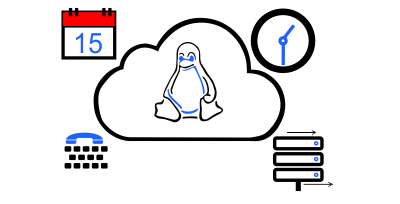
INCLUDED:
- 100 tickets /annual
- Add and scale as needed
Plans built for your needs
Best For:
Customized server support to help you achieve your business goals.
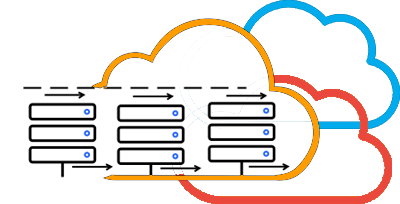
Included:
- Discounts rates on hours
- Upgrade plans anytime
$250
$5 per ticket
Best For:
Occasional on-prem hosted streaming needs or unpredictable events and audiences

Included:
- 50 Ticket month
- Service Request ticket
$400
$4 per ticket
Best For:
Email, phone & Service request
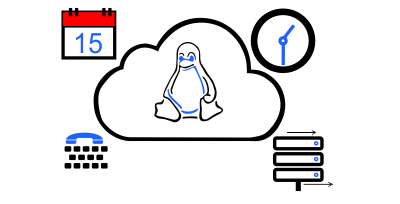
Included:
- 100 tickets /annual
- Service & Change the Request
Plans built for your needs
Best For:
Customized server support to help you achieve your business goals.
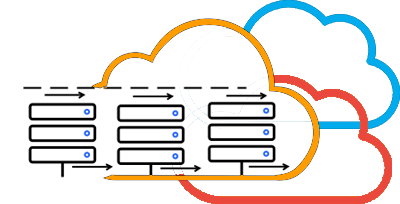
Included:
- Discounts rates on hours
- Upgrade plans anytime